Do you want to know which are the best email marketing plugins for automating your email campaign? Finding a perfect is hard.
Yet, we’ve got you some top email marketing tools to have perfect control over your business communication with your audiences. You’ll be able to automate your announcement emails, and send messages and initiate the form and newsletters with a few clicks.
Besides this, we have also reviewed how these email marketing tools will provide you conversion-related analytics. Is the price also your concern while choosing your best email marketing too?
You’ll get all the options for you any business size. So, with no more wasting the time. Here we start with our top email marketing plugins.
Best Email Marketing Plugins: Know Email Automation First
When it comes to automating your email campaign, we have singled out and reviewed the five best email plugins that can handle this task for you. Yet, let’s have a look at the basic idea of email automation first. So, we can evaluate the best email marketing plugin to automate your email campaigns.
What is Email Automation?
Email automation refers to a campaign comprising a series of emails sent to your customers based on their actions. It’s different from “email blasts” or one-off broadcasts sent to your subscribers manually.
While digital marketing is experiencing exponential growth and adding ever-new mediums to it, email marketing remains one of the highest returning assets.
The first and foremost benefit of email automation is that you don’t need to worry about custom responses. All you need is a plugin for this purpose so that it can send personalized emails to your subscribers while you’re asleep.
Best Email Marketing Plugins 2021
Here is a list of the five best email plugins to automate your email campaigns.
1. Mailster Newsletter Plugin
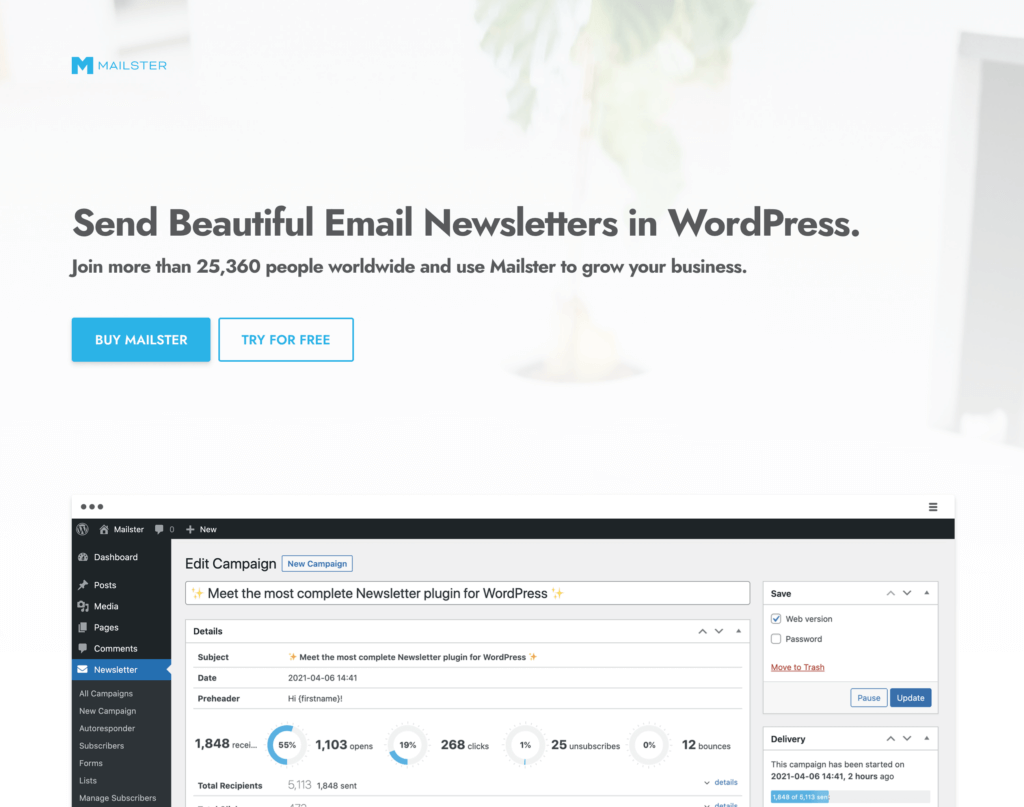
Mailster is a complete package and a unique solution when it comes to automating your email campaigns.
It’s a self-contained solution that doesn’t require any third-party service to function. It offers you a broad range of services because it’s a premium-only plugin. So, for your business that needs a perfect email marketing plugin, the Mailster is the Best.
Mailster enables you to:
- Create emails through this plugin using drag and drop.
- Choose from a diverse group of template emails.
- Customize automation by deciding on what emails to send in response to specific triggers.
- Manage the list of emails in WordPress without leaving the dashboard — what peace of mind!
- It provides you with detailed analytics based on subscribers and emails, hard to track with other plugins. The reason is, any other plugins, though claim, yet doesn’t offer the deepest insight about the receiver’s response towards your emails.
Pricing
As I said earlier, it’s a premium plugin, so you have to buy a license to use it. But you can try the demo for free. A regular license would cost you $89 with free lifetime updates.
Additional information
Mailster offers a one-time subscription instead of monthly or annual fees.
Due to its compatibility with various email sending services like SendGrid and Amazon SES, it can make your number one choice for automating your email campaigns. Integration with these services is often essential to prevent your emails from landing in spam boxes.
If you can afford a steep price, you can choose Mailster to automate your email campaigns. No one wants to receive generic emails. Often, generic emails cause more harm to your business than good. If you want to send custom emails to your subscribers, Mailster is at the top of your list.
2. SendinBlue Subscribe Form And WP SMTP
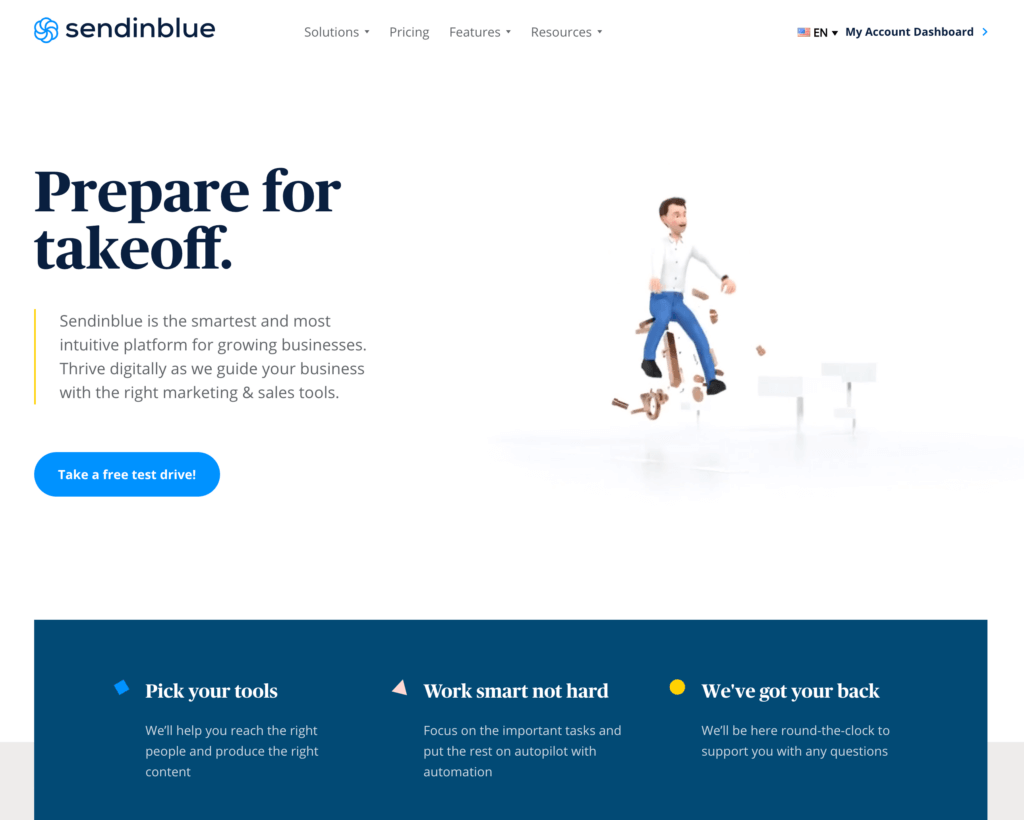
Here is the official WordPress plugin of the SendinBlue email marketing services in our collection of best Email marketing plugins, and it comes second to Mailster. It also gives you the ability to manage your email campaigns right from your WordPress dashboard.
However, you will be required to sign up for the SendinBlue email marketing service before using it. You can sign up for this service for free.
SendinBlue enables you to:
- Generate custom subscription forms and incorporate them into posts, pages, widgets, etc.
- Employ drag and drop methods to build emails from scratch or use templates
- Segment and automate newsletters in diverse ways
- Access real-time statistics for your newsletters and emails
Pricing
SendinBlue allows you to send up to 300 emails with its free plan. The premium plans range from $25 to $66 a month.
3. Email Subscribers & Newsletters
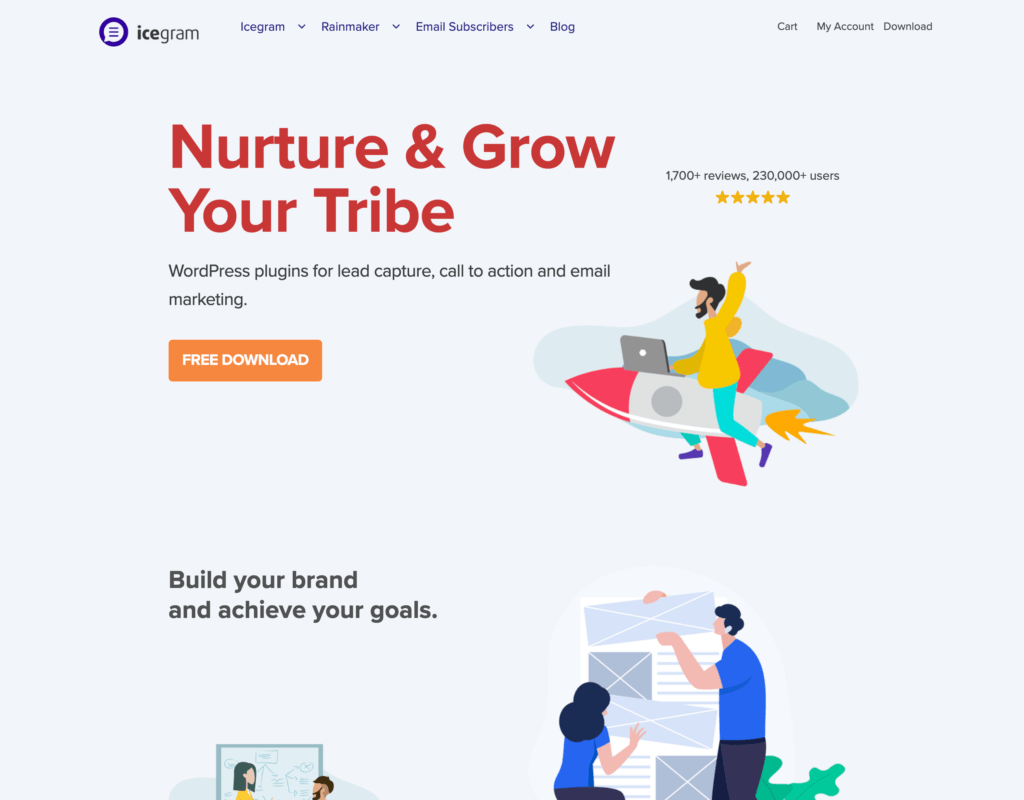
It’s a feature-rich plugin that you can use for free. It provides a good range of options that are typically offered by premium plugins.
You don’t have to sign up for an extra service to use this plugin. You need not leave your WordPress dashboard to use this plugin.
Email Subscribers & Newsletters lets you:
- Use the subscription box to collect email addresses
- Dispatch manual and automated newsletters based on specific triggers
- Receive notifications whenever a new user signs up, and dispatch welcome emails
- View and manage email data
Pricing
While the plugin itself is free to use, you can purchase a premium tier at the cost of $9 per month. It provides you with increased facilities for using templates, testing newsletters, and employing built-in spam filtering.
4. Newsletter
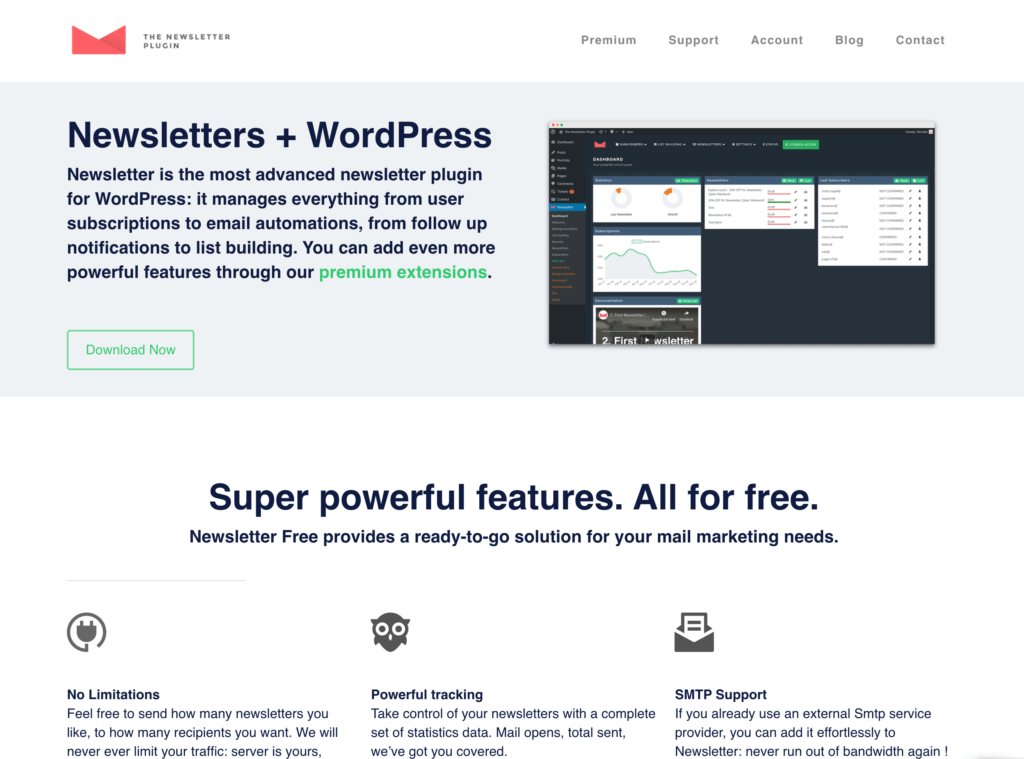
It’s an all-in-one and self-contained email marketing solution for private businesses. You don’t need to go through a complex setup. Indeed, you’re able to collect emails and send newsletters soon after installing this plugin.
Newsletter enables you to:
- Collect email addresses from a form, page, or side widget
- Generate newsletters from a direct drag and drop option
- Segment your list for forwarding specific messages to specific audiences
- Use a central status panel to view the settings and check your campaigns
Pricing
The plugin itself is free. However, you can add premium extensions for enhanced functionality. You can purchase them one by one or all at $76 for three websites or $298 for an unlimited number of websites.
5. MailChimp for WordPress
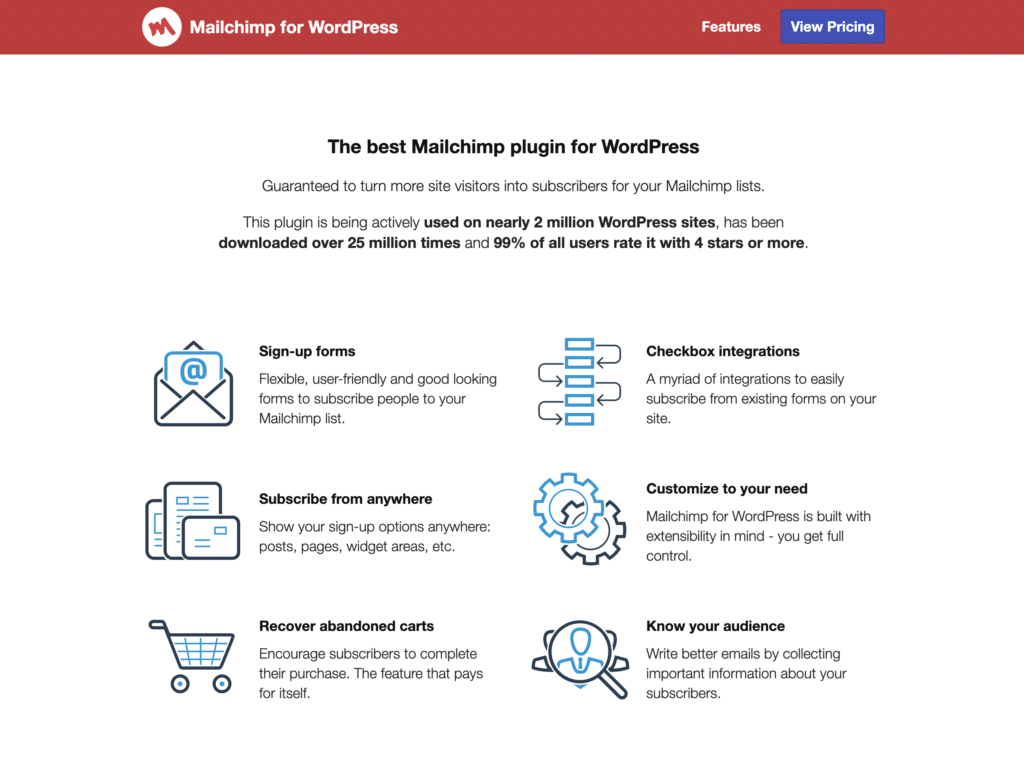
This plugin allows you to connect with MailChimp, one of the most popular email marketing services out there. If you’re already a MailChimp user, this plugin will help you grow your list most effectively.
MailChimp for WordPress enables you to:
- Create specific and customized sign up forms and add them to your WordPress site
- Integrate with lots of e-commerce and form-building plugins
- Keep an eye on your campaigns (premium only)
- Receive notifications when a new subscriber signs up
Pricing
You need to sign up for the MailChimp email marketing service to use this plugin. You can use this for free, given that your subscribers and emails don’t exceed 2000 and 12,000 per month, respectively.
You can buy paid tiers that come at the cost of at least $10 per month. This price is bound to increase as subscribers or emails increase.
Choose your Best Email Marketing Plugins now.
By going through our top pick, you’ve got good choices to be your best email marketing plugins. However, it’s the ease of usage, mastery,
and value you’ll be paying for.
So, at this point, Mailster claims itself the excellent email marketing tool for your valuable business. You can choose others if you need mid-range tools for your business.


