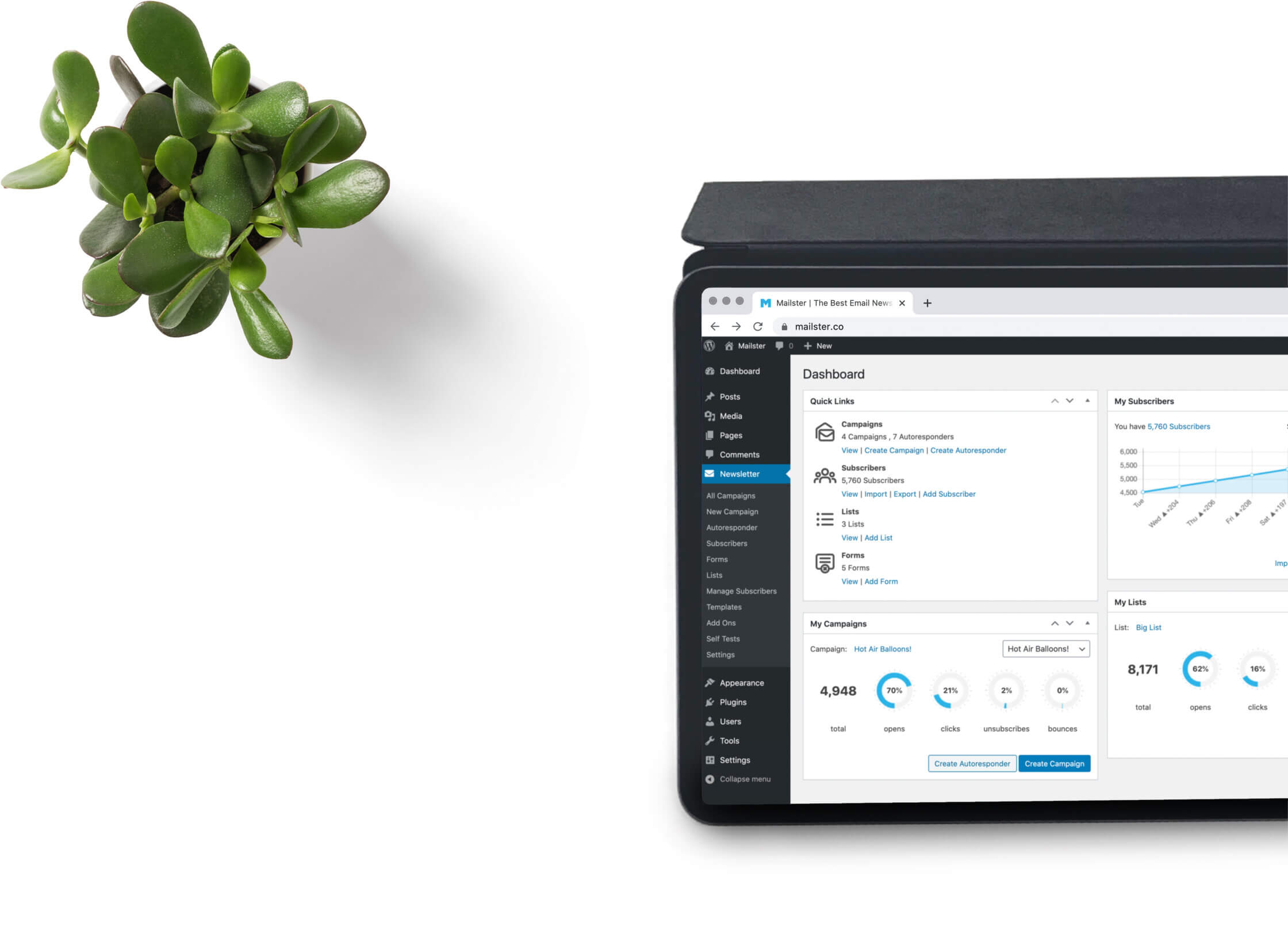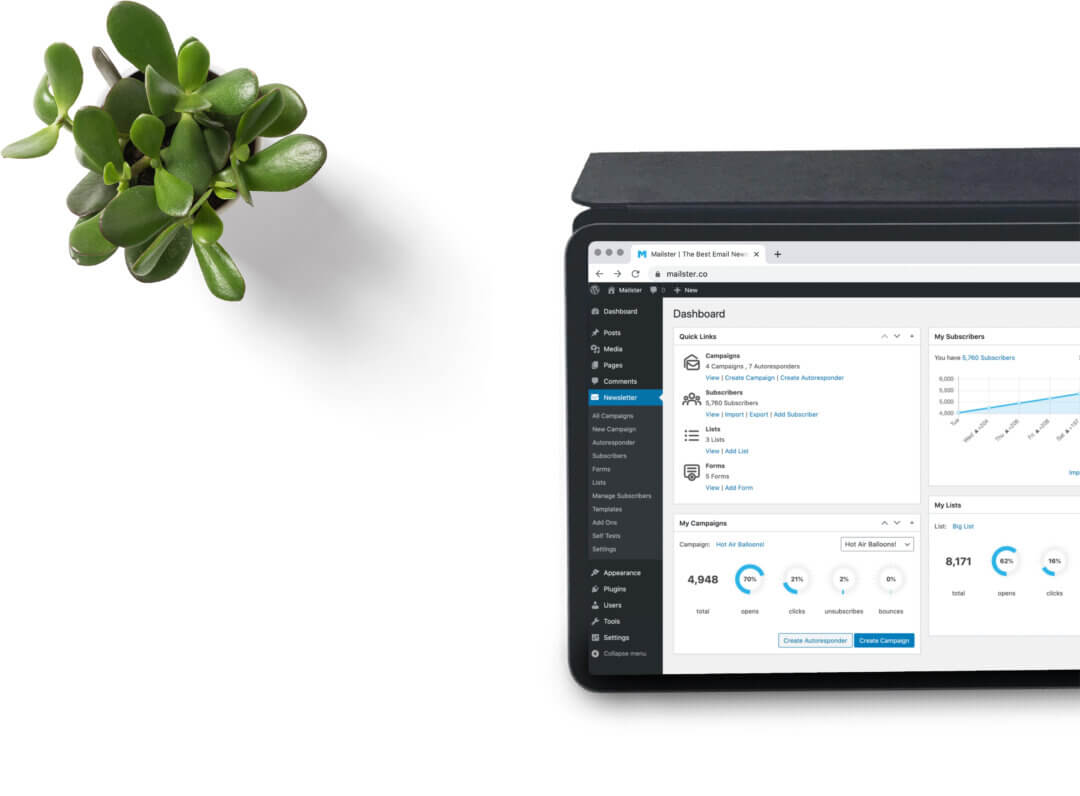Today I’m happy to announce the release of Mailster 3.1 – the first big release after our major release in September.
This article gives you a quick overview of the new features. Feel free to comment below if you have any additional questions.
Remove inactive Subscribers automatically
To keep you list clean and healthy it’s a good practice to remove unengaged subscribers from your lists. With Mailster 3.1 you can setup jobs to this for you. This is the first feature request we can marked as completed 🎉.
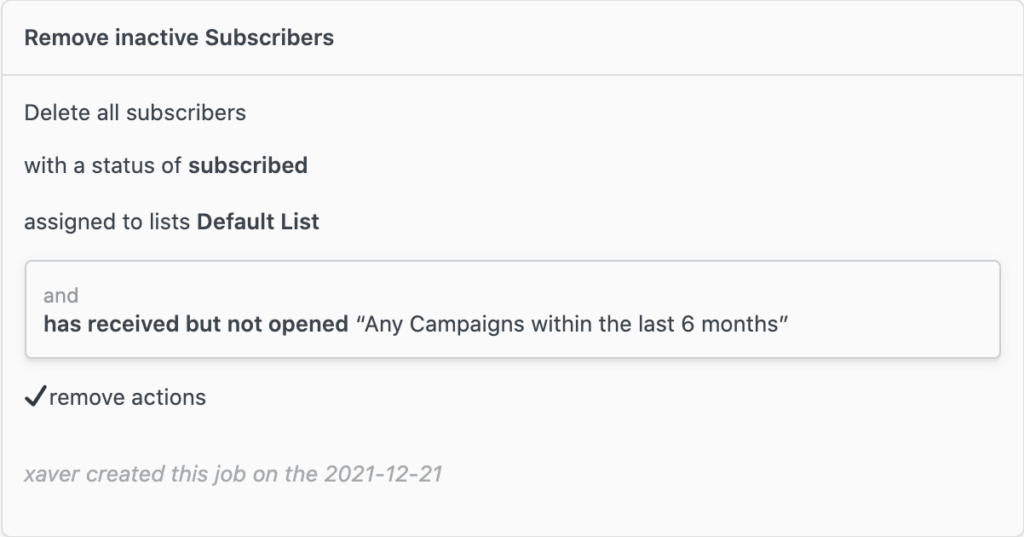
Jobs will run periodically and will mark affected subscribers as deleted. Once a subscriber is marked as deleted you can restore them for 14 days until they get removed from your database.
Learn more on Automation in our docs.
Manage Subscribers got a makeover
Big parts of our manage subscribers section has been rewriting to make im- and exporting easier then ever.
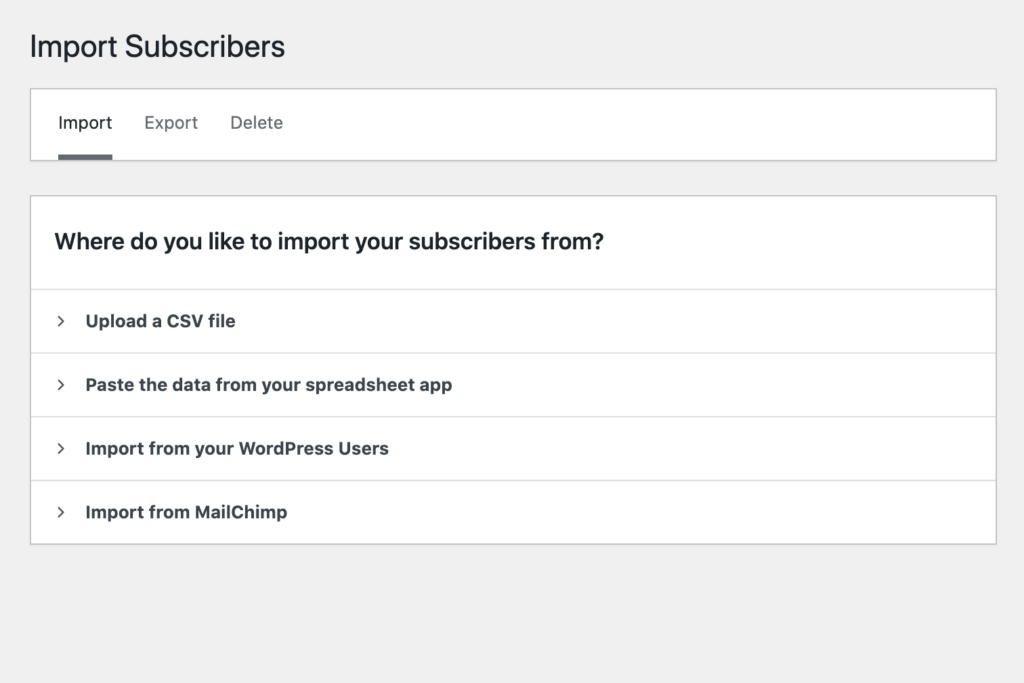
Most of our users import their lists from a spreadsheet app like Excel or Numbers so we made sure this works even better as before. You can also import your existing users directly from MailChimp without having to export them first. This makes it super easy to move away from MailChimp and start with Mailster.
We are working on adding more providers in the future so make sure to submit a feature request if you like to see others there as well.
Clean your lists up front with Kickbox (10% Discount)
We’ve partnered with Kickbox which helps you clean you existing lists before you import them into Mailster. Use the coupon code displayed on the import screen to get 10% discount on every purchase.
New relative conditions for date fields
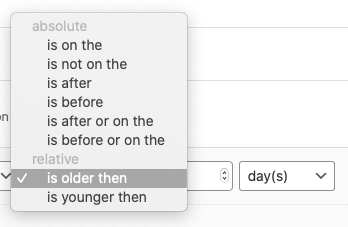
Next to absolute time related conditions – e.g. “is on the” or “is after the” – you can use relative conditions like “younger than” or “older than”.
While this was needed for the automatic list cleanup you can use them now in your regular campaigns and auto responders too.
New subscriber status “deleted”
Whenever you delete a subscriber in Mailster 3.1 it will not get removed instantly but instead marked as deleted. You can then delete them permanently or restore them back. Mailster will automatically delete them 14 days after deletion.
Bonus: Filters in the subscriber overview
You are now able to apply every condition you can use in campaigns or on the manage subscribers page to your subscribers overview.
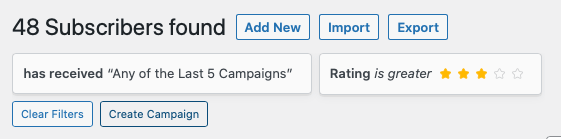
Conclusion
Mailster 3.1 makes your (email marketing)live easier, your list cleaner and helps you even more to target your audience.
The update is free for all licensee and available via your WordPress Dashboard.
If you don’t own a license yet buy one here.